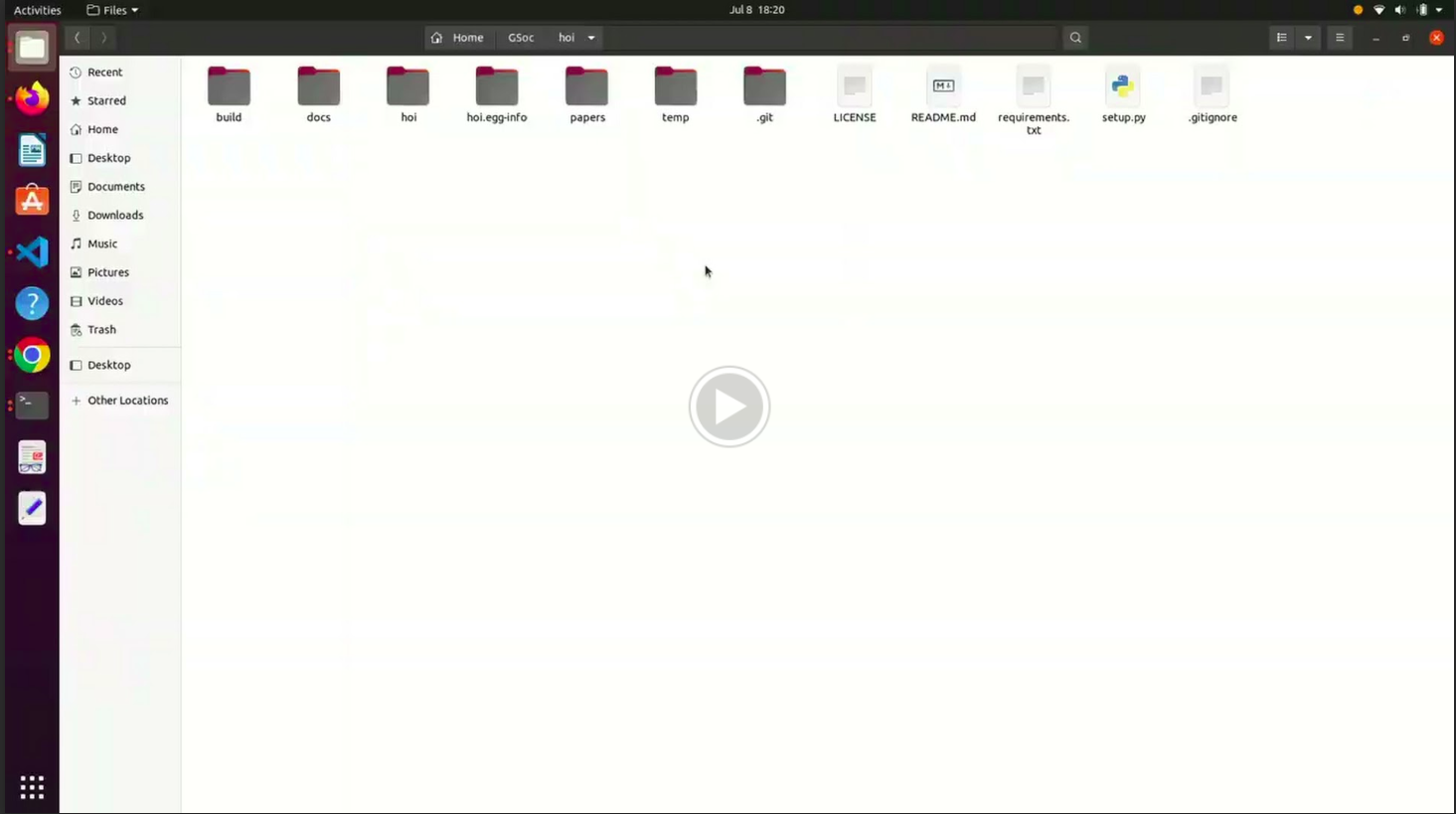Documentaion in Sphinx
A short tutorial on how to build documentation in Sphinx
Published on July 13, 2023 by Dishie Vinchhi
documentation sphinx autosummary
Steps on generating your own documentation using Sphinx
Initial set-up
- Create a folder ‘docs’ to contain your documentation inside your repo
cd docs sphinx-quickstartEnter ‘y’ for all the following questions.
- The above command would have generated files and folders inside the docs directory.
- Inside the
conf.pyfile, uncomment lines #13, #14, #15 - In line #15, change the absolute path to “..”
- Inside the
- In conf.py, add the extensions you require in the
extensionslist which would initially be empty.
We have used the following to build the entire documentation:extensions = [ 'sphinx.ext.autodoc', 'sphinx.ext.doctest', 'sphinx.ext.intersphinx', 'sphinx.ext.todo', 'sphinx.ext.coverage', 'sphinx.ext.mathjax', 'sphinx.ext.githubpages', 'sphinx.ext.autosummary', 'sphinx.ext.linkcode', "sphinx.ext.extlinks", 'sphinx_gallery.gen_gallery', 'sphinxcontrib.bibtex', 'sphinx_panels', 'numpydoc', 'sphinx_copybutton' ] - Choose the theme of your choice
Inside conf.py, you can set thehtml_themeto any of your choice from the Sphinx themes.
We have usedhtml_theme = 'pydata_sphinx_theme'.
To generate autosummary
- Inside
index.rst, add the ‘modules’ to the toctree in the given manner... toctree:: :maxdepth: 2 :caption: Contents: modules - Outside the docs directory, run the following command
cd .. (to go out of docs) sphinx-apidoc -o docs/ <your current directory name>A list of .rst files will be generated inside docs.
Building html pages
- Inside the docs directory, run
make htmlcd docs make html - Inside docs/_build/html, there will be many html files.
You can hostindex.htmllocally to see your documentation on localhost.